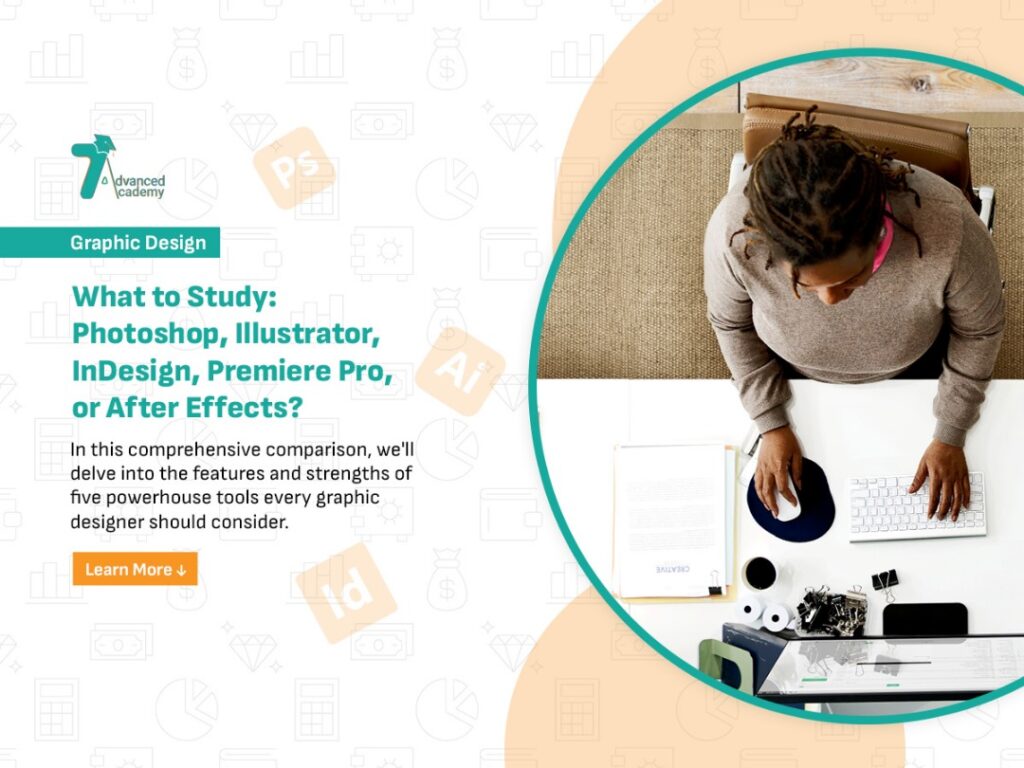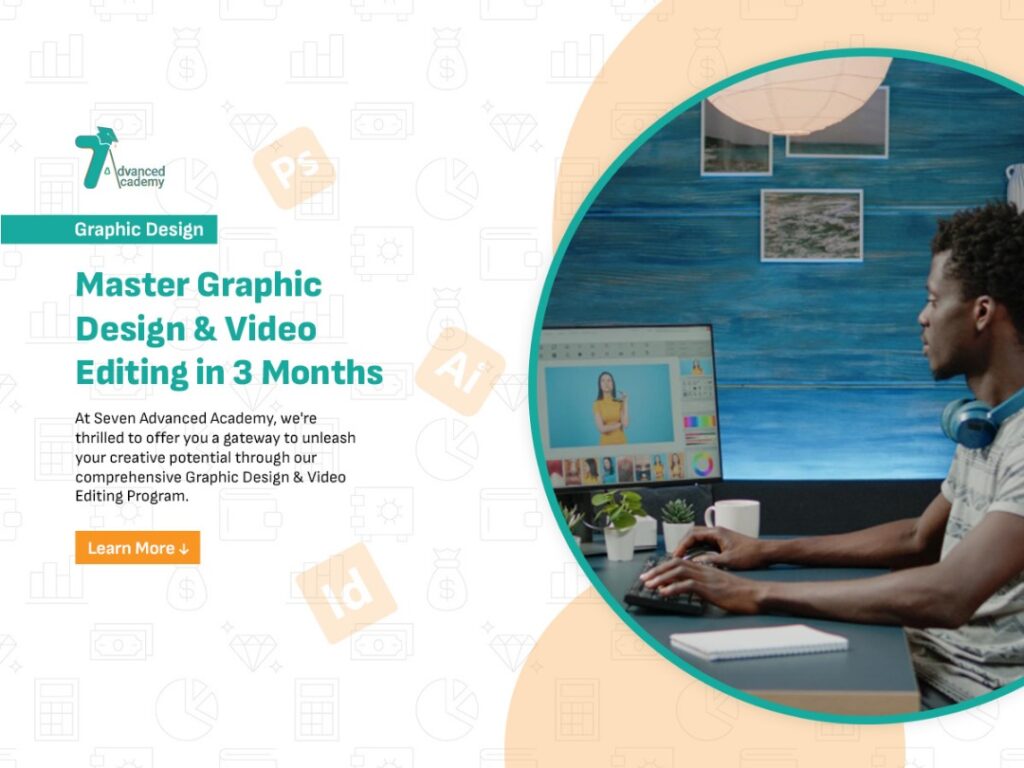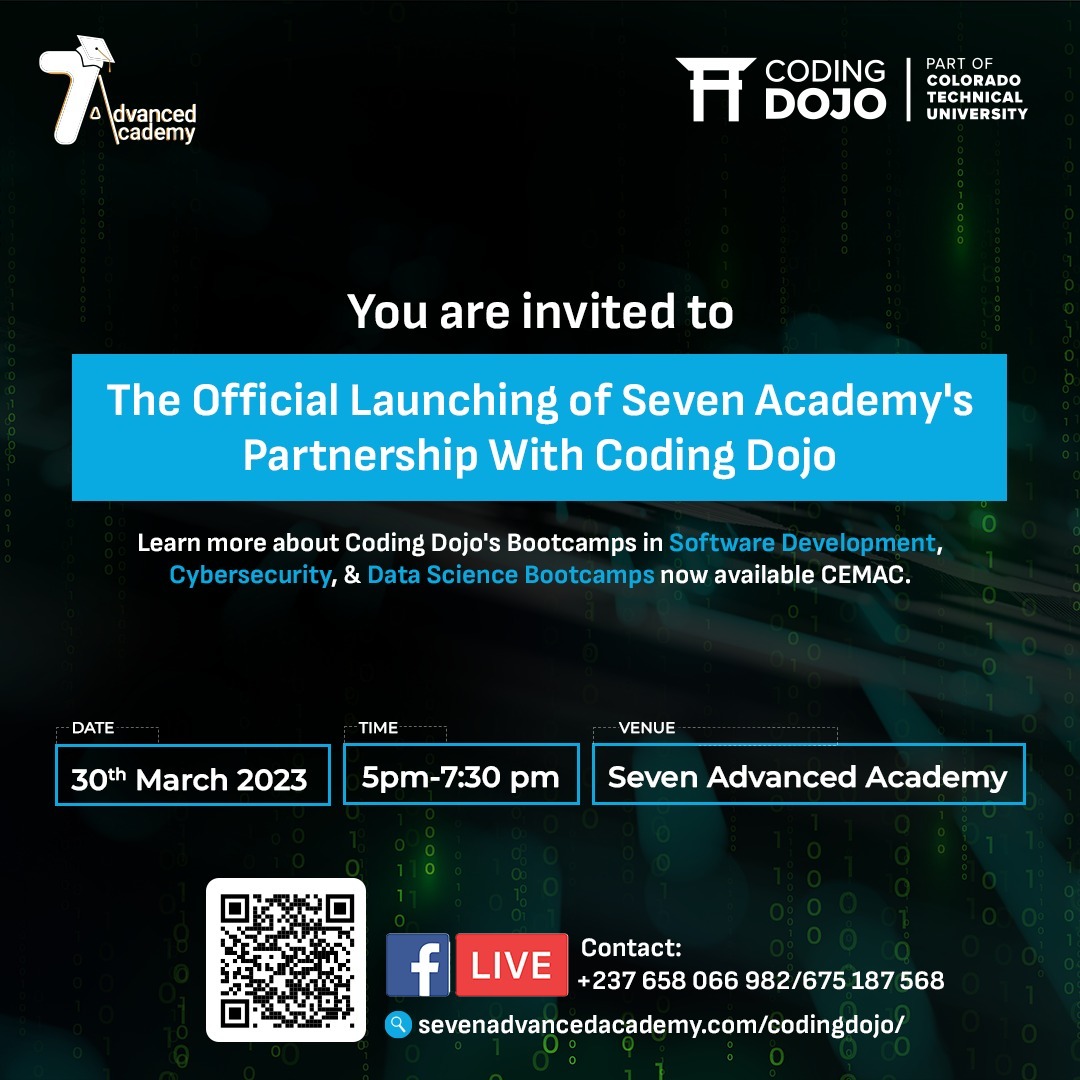In the dynamic realm of graphic design, mastery over the right tools can be the key to unlocking your creative potential and producing visually stunning works.
At Seven Advanced Academy, we understand the significance of choosing the right software to bring your design visions to life. In this comprehensive comparison, we’ll delve into the features and strengths of five powerhouse tools every graphic designer should consider: Photoshop, Illustrator, InDesign, Premiere Pro, and After Effects.
Adobe Photoshop: Where Pixel Precision Meets Creativity
Core Focus:
Adobe Photoshop reigns as the industry standard for image editing and manipulation. Its pixel-level precision and versatile tools make it an essential companion for retouching photos, creating intricate digital artwork, and designing captivating visuals.
Strengths:
– Photo Editing: Photoshop excels at photo retouching, color correction, and image enhancement.
– Digital Artistry: Its brushes, layers, and filters empower artists to craft digital masterpieces.
– Web Graphics: Photoshop is ideal for designing web graphics, banners, and social media visuals.
Adobe Illustrator: Vector Brilliance for Graphic Perfection
Core Focus:
Adobe Illustrator is the go-to tool for vector graphics, ensuring crisp and scalable designs suitable for various mediums. From logos to illustrations, Illustrator champions precision and scalability.
Strengths:
– Vector Design: Illustrator’s vector capabilities make it perfect for logos, icons, and illustrations.
– Typography: It offers exceptional text manipulation and font customization.
– Print Design: Illustrator’s vector format ensures high-quality output for print materials.
Adobe InDesign: Layout Elegance and Publication Finesse
Core Focus:
Adobe InDesign excels in layout design, making it the choice tool for creating print materials, e-books, and interactive PDFs.
Strengths:
– Layout Design: InDesign’s grid-based approach ensures visually appealing layouts for magazines, brochures, and more.
– Typography Mastery: Advanced typography tools enable precise control over text formatting and alignment.
– Interactive Elements: InDesign supports interactive features for digital publications and presentations.
Adobe Premiere Pro: Seamless Video Editing for Dynamic Storytelling
Core Focus: Adobe Premiere Pro is the premiere video editing software, allowing you to craft engaging videos with precision and finesse.
Strengths:
– Video Editing: Premiere Pro offers an intuitive timeline for video and audio editing.
– Multimedia Integration: Seamlessly integrates with other Adobe tools for comprehensive multimedia projects.
– Color Correction: Advanced color grading tools enhance visual aesthetics.
Adobe After Effects: Animations and Visual Effects Unleashed
Core Focus:
Adobe After Effects is a powerhouse for motion graphics, visual effects, and dynamic animations.
Strengths:
– Motion Graphics: After Effects empowers you to create eye-catching motion graphics and animations.
– Special Effects: Offers a wide range of visual effects for videos, enhancing their overall impact.
– Integration: Seamlessly integrates with other Adobe software for a cohesive design workflow.
Master All These Tools in 3 Months
Selecting the ideal graphic design tool hinges on your creative needs and career aspirations. Each software has its unique strengths, catering to different facets of the design process. Whether you’re looking to manipulate images, craft vector illustrations, design layouts, edit videos, or create animations, mastering these tools will set you on a path to graphic design excellence.
At Seven Advanced Academy, we recognize the pivotal role these tools play in your design journey. Our expert-led graphic design program provides hands-on training in Adobe’s suite of software, equipping you with the skills and knowledge to harness these tools effectively and elevate your design prowess.
Embark on your graphic design adventure today with Seven Advanced Academy, where creativity meets innovation, and design dreams come to life.
Talk to us on WhatsApp.